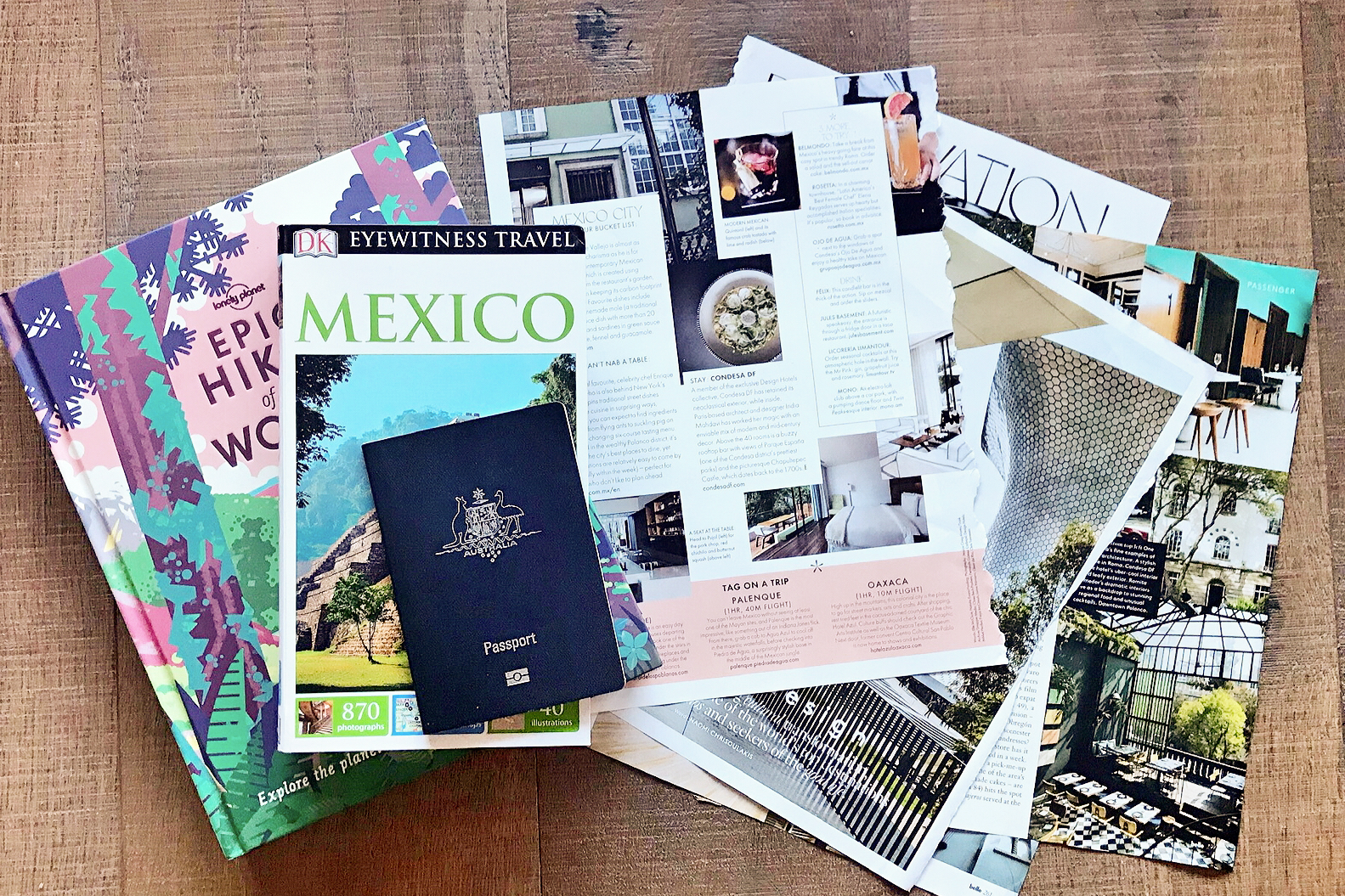For me, the fun starts as soon as the flights are booked. The anticipation of a trip is almost as good as the trip itself, and for this reason, I love having my adventure booked far in advance. There’s nothing better to keep you going through the challenges of normal life than the promise of a reward to come.
“If you come at four in the afternoon, I’ll begin to be happy by three.”
― Antoine de Saint-Exupéry, The Little Prince
Not everybody likes to travel this way, I know many love to have no expectations at all and let the experience be had only in the moment. That’s not me – I’m a planner in every aspect of life and travelling is no exception. It helps me get the most out of my adventures. It eliminates time wasted having to research what to do or see whilst on your actual trip and the only way I’ll go home having missed something amazing, is because I’ve simply run out of time to do everything. There is nothing worse than finding out you didn’t know that something incredible existed until after you’ve left.
That doesn’t mean there is no room for spontaneity. It’s impossible to plan everything and why would you want to? You will always have unexpected and surprising experiences, whether good or bad. Personally I like to have a self-curated list of things to do and places to eat, but I won’t allocate specific days or times to them. That’s how I balance preparation with flexibility. You never want to feel like you’re locked into checking things off a list or having to keep to a predetermined schedule.
So – what’s the hot tip? Google Maps sits at the heart of my planning process, with a little help from Instagram, Pinterest & DK Eyewitness Travel.

Set Up Your Map
Start by logging into your Google account and heading over to My Maps here. Click ‘create a new map’ to start setting up your own customisable map – it’s as easy as that. I like to create a map for the country I am visiting (ie. Mexico) and then create ‘layers’ for each destination on my itinerary (ie. Mexico City, Oaxaca, Tulum). You do this by clicking ‘add layer’. To add pins, all you have to do is type a location into the search bar, hit enter and then ‘add to map’. You can also drag and drop your pin into the right layer to keep things organised.

Find Cool Things
I like to start my research on Pinterest as this helps me unearth more interesting content. Google might tell you the top 10 sites or bring up professionally written content, whilst Pinterest will surface content from travel bloggers and much more unique voices. Blogs are the modern day equivalent of getting tips from friends and my most trusted tips come from personal accounts.

My other go-to source to find all the cool spots is Instagram. Instagram has an unbeatable feature and that’s geo-location – search for a hotspot at your destination and from there you can fall into an internet wormhole. By clicking the location tag, you can see a range of photos taken by other Instagrammers there. This can help you whittle down whether a place is worth visiting or help unearth other people who are either local or travelling through your future destination. Whether you’re interested in food, hiking art or beaches – you’ll find someone who shares similar interests with you and be inspired by their lens on the world.

I am not one to lug a heavy guide book around whilst travelling, but I do like to pick up a DK Eyewitness Travel Guide as a first introduction to my upcoming destination. These aren’t your typical guidebooks and worth keeping on the bookshelf long after your trip – I now have a little collection. I favour DK Eyewitness as every single page is full colour and they often contain beautiful illustrated street maps with suggested walking routes, as well as visual cross sections of key buildings annotated with key features and an informative history section peppered with images.


Populate Your Map
Now it’s easy to consume lots of information and get lost in it. This is where Google Maps comes in handy. Every time you come across a place you’re interested in visiting, pin it on your map. You can also customise your pins with photos and text and I like to directly copy across key excerpts from where I found the place. It helps me remember why it caught my interest, where the hidden entrance is or that must-try dish someone raved about. You can also change the colour and icons of the pins themselves – I like to use black for my accomodation, red for sights and yellow for dining spots. I also put a little asterix next to any I feel are unmissable.
The awesome thing about this, is that you’ll always know what’s around you. If you’re exploring the sights in a certain area and you get hungry, just refer to your map and see if you’ve bookmarked something delicious close by. If you see that a lot of the things you are interested in congregate in a certain area, it can also help you decide where you’re best to book your accomodation. It also prevents senseless traversing back and forth across a city – you’ll be able to group things logically and make the most of your time.


Take Your Map With You
Often when you travel, you might not have access to mobile data like you do in your home country. Don’t worry, all your work is prepping your map is not useless. You can download this to your phone and use it offline. You can even use GPS to help you locate yourself on your customised map, without internet. All you have to do is click the three little dots to the right of your map name and ‘export to KML/KMZ’. This downloads a file you can then load into an app called maps.me and use on the go.